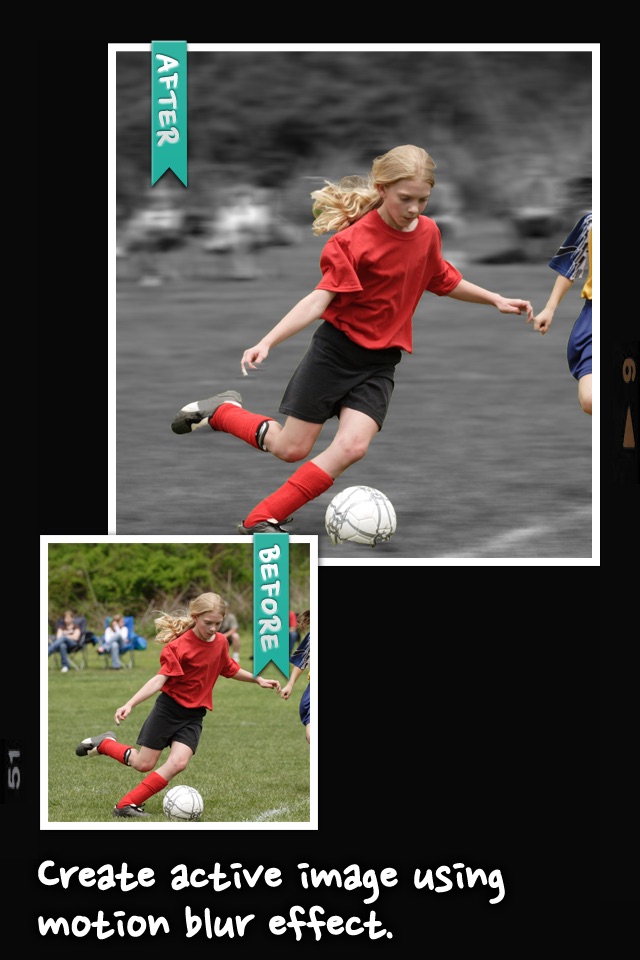AfterFocus app for iPhone and iPad
PC World: "5 essential iOS apps for photographers"
AppAdvice: "AfterFocus Brings DSLR-Like Photography To Your iPhone"
With AfterFocus, you can create DSLR-style background blurred photo by simply selecting focus area. Also, various filter effects offer you to create the most natural and realistic photo.
Selecting a focus area more precisely, you can achieve more natural and professional image.
Just mark the areas you want, AfterFocus automatically recognizes the focus area precisely even for an object with complex shapes.
This auto function allows you to work faster on smart phones with small screen.
Also, background blur effect of AfterFocus gives a photo the realistic look between the edge of the background and the focus area.
With our realistic filter effects, you will enjoy photographing and photo editing even more, and share them on SNS easily.
1. Smart focus area selection
Simply draw some lines inside a focus area and the background, then AfterFocus will automatically recognize the focus area. You can also select the area with traditional finger painting.
2. Background Blur effect
You can create the most realistic blur effect with various aperture styles just like DSLR camera.
To emphasize that certain things move, Motion blur effect is also available.
3. Filter effect
AfterFocus offers from basic effects to professional effects like Cross Process without looking artificial.
Also, you can emphasize the spot light on the background using Bokeh effect.
4. Double photo
Take a picture of one object and move slightly to the right to take another picture of the same object, and it will analyze the images and recognize the nearest object, so there is no need to draw the focus area.
(Make sure that the background and the distance of the object are far enough and have clear texture to get a great result.)
5. Easy share
You can share through e-mails and SNS easily and simply.
Please, visit and like https://www.facebook.com/AfterFocus
Thank you!
Pros and cons of AfterFocus app for iPhone and iPad
AfterFocus app good for
Very good! Just a suggestion: in take2, allow the user to select a photo pair from the camera roll (so one can take several photo pairs and process them at a later time)
This is a great app to add polish to iPhone photography and make your shots look more like they came from an SLR camera. The developer builds pretty great apps with a lot of attention to the detail of their work. Interface is great and quality is great.
It should be harder to make pictures look as good as this does!
Ive been using this app for years now, from my old Samsung phone to my iPhone 6S, and it works like it should! One thing, please fix the camera, it just shows black screen when i try to use the feature. Editing existing pictures are just flawless though!
This is the best blurring app Ive used. Most of my photos dont have things at the same distance across the frame so using just a band to set focus and blur areas doesnt work. Same with just using a circle. This app lets you choose the objects to be sharp, mid, or all out of focus. Take the time to view the tutorial video on using the smart method. It pays off. And you can adjust the blur amount - I usually tone it down a bit. I dont mind the stronger setting as it lets me clearly see what the app is doing.
Only 4 stars due to not supporting high resolution images from my other cameras. Need this and maybe make the app universal so I dont have to use it 2X on my iPad.
This app has the unique focus area selection method and it is easier to use than other touch-based focus-blur apps. Edge of selected area is clearly separated from blurred background.
This app will be a my favorite after-camera app.
Some bad moments
I wanted to fix my blurry photo. Didnt do anything. Wasted my money. I want refund!!!
The majority of reviews on this were right, I dont know why I didnt pay attention to them. This app is complete crap. There isnt an auto "smart" focus, you have to manually draw lines (like in old school Paint) and then it blurs everything outside of the crooked line you draw. So that your image looks like a kindergartener blurred it. They stole my money and Id like it back.
1 stars for the double photo feature which is at least interesting. But basically this app represents one of the worse wastes of a dollar Ive ever known. The feather effect needs massive improvement in order to create a smooth transition between zones of focus. The finger swiping option is far superior to the automatic one for blocking out areas and that in of itself is still terrible. For a specific image this can work really well. But not for most and a headshot of a person with even a strand of hair not greased down on their scalp, forget it!
Works very well, but a few things have to be urgently fixed, so Ill rate it lower for now. But if those issues are fixed, it definetely is a 5-stars App and a must-have for ambitious mobile photographers, even more than it already is!
- when erasing lines or going a step back, the other lines change randomly
- the bokeh needs higher resolution!
And PLEASE PLEASE PLEASE add this feature, its very important for creating realistic blur, especially on the mobile phone:
Noise filter for the blurry areas!
Otherwise it obviously looks artificial, and not realistic.
Had tried the free version hoping the paid one would be better. Does not feather out the sides of the image as I would have liked, as well as the auto detection is not accurate. I wouldnt say its a finger friendly app.
After days of "Waiting", I still cant access this app. Cant delete it to try and reload it. Just a greyed out icon! Not impressed.
Usually AfterFocus iOS app used & searched for
dslr camera effect,
photoshop cs5,
photoshop blur,
after focus,
after focus pro,
dslr camera effect : blur image & focus effect,
dslr camera - photo blur effects,
sns photo lite,
and other. So, download free AfterFocus .ipa to run this nice iOS application on iPhone and iPad.